-
North and Central America
Can't find your location? Visit our global site in English.
-
South America
Can't find your location? Visit our global site in English.
- Asia
-
Oceania
Can't find your location? Visit our global site in English.
-
Europe
- Austria - Deutsch
- Belgium - English Français
- Czech Republic - Česky
- Finland - Suomalainen
- France - Français
- Germany - Deutsch
- Italy - Italiano
- Netherlands - Nederlands
- Poland - Polski
- Portugal - Português
- Romania - Română
- Spain - Español
- Switzerland - Deutsch Français Italiano
- Sweden - Svenska
- Turkey - Türkçe
- United Kingdom - English
- Kazakhstan - Русский
- Africa and Middle East

AXIS D4100-E Network Strobe Siren
AXIS D4100-E Network Strobe Siren is an audio/visual alerter which can be used for deterrence or improved operational efficiency with the power of light and sound. You can customize AXIS D4100-E for your environment, choosing from various white and RGBA light patterns and pre-configured sounds. Through VAPIX® , MQTT or SIP, it connects to any Axis device, Axis VMS, or to third-party VMS to signal and alarm using strobe lighting and siren alarms.
- Light and sound in one IP-based device
- Profiles with different priority levels
- Supports VAPIX®, SIP, and MQTT
- Event streaming for easy software integration
- Max sound pressure level >110 dB, 1 m at 3.4 kHz
The strobe siren doesn't support audio and video. The sounds it can play are pre-installed in the product.
Integration
Use cases for integration/operation
Standalone:
AXIS D4100-E can be used standalone. The product basically requires a trigger to activate a profile. In a standalone context, it can be activated by the I/O port on the device, or by setting up a scheduled trigger inside the rule engine. The user just needs to configure the events on the device using the web GUI.
Manual trigger from the operator:
In your integration, you probably want the operator to be able to manually activate/deactivate AXIS D4100-E. This can be done in many ways depending on your way of integration, but you need to add ability to turn the pre-configured profile(s) on and off based on user input.
Event based:
AXIS D4100-E is mainly designed for event triggers, such as motion detection from a camera, if a panic or alarm button is pushed, a door is forced, or a storage disk is full. AXIS D4100-E can be triggered to act depending on the end user's requirements. This can be done in many ways depending on your way of integration.
The AXIS D4100-E is also producing an event stream, for example, when an I/O port on the device is activated or when a profile is activated. Your system can subscribe to the event stream and trigger different actions depending on which event that is triggered in the strobe siren. You can use the AXIS Metadata Monitor to see which events you can subscribe to.
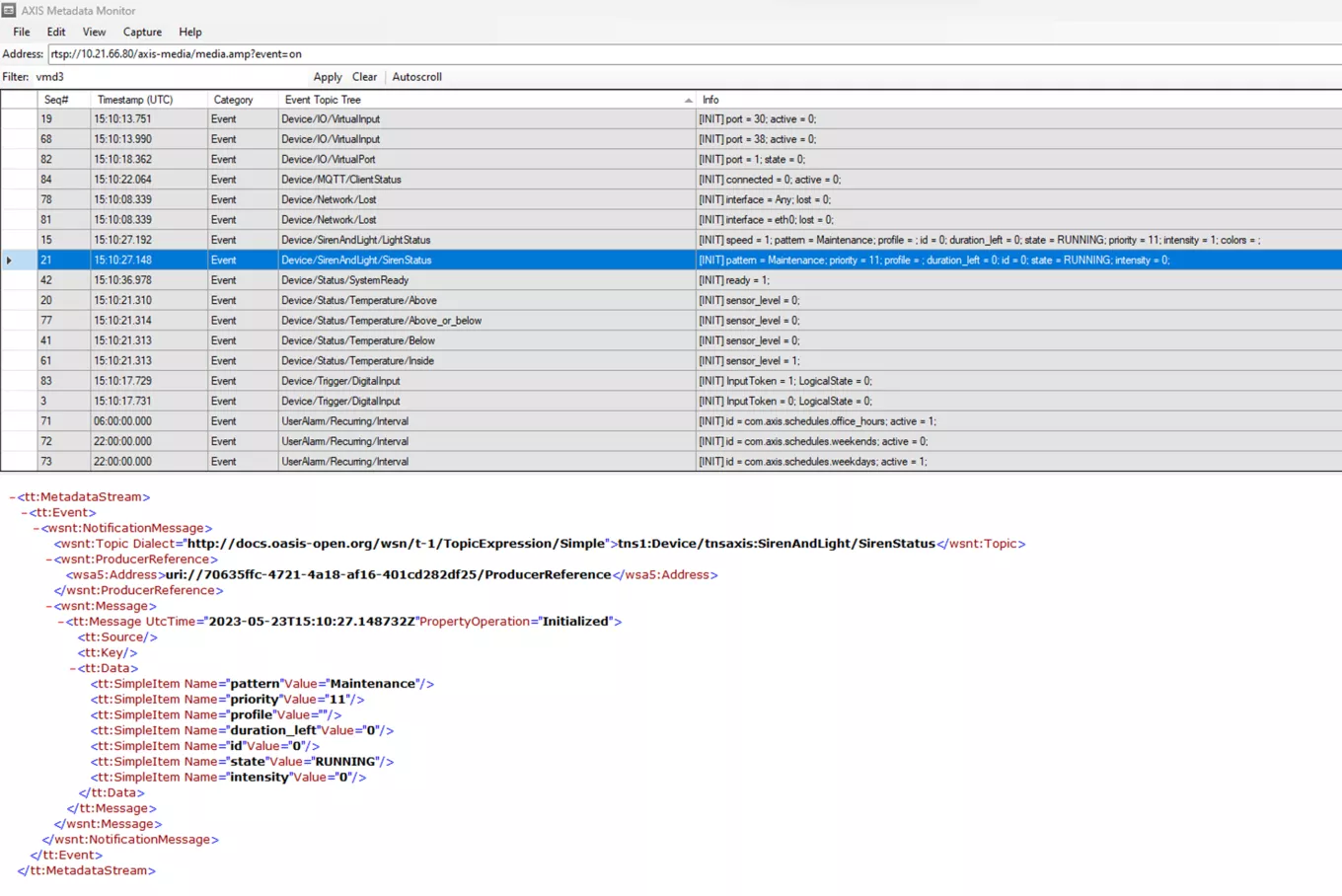
Integration paths
VAPIX
AXIS D4100-E supports the siren and light API described in the VAPIX documentation. The essential part to implement is the ability to start and stop the profiles. Profiles can be created and configured from the product's web GUI. Depending on your integration you may want to include the ability to create and configure profiles from your system.
Once you have configured one strobe siren, you can use AXIS Device Manager to import the configuration and then to export it to a large number of strobe sirens in bulk.
SIP
AXIS D4100-E can be used in a SIP configuration, which allows you to trigger events via SIP. You can use a simple peer-to-peer setup or use SIP via a PBX server, both are available for integration. How to set it up is described in the AXIS D4100-E user manual and more information about SIP is available in Axis SIP Introduction white paper.
MQTT
You can use the MQTT API or the Web GUI of the device to configure MQTT to enable the device to publish or subscribe to events.
Publish MQTT event
Subscribe to MQTT event





















