AXIS Object Analytics
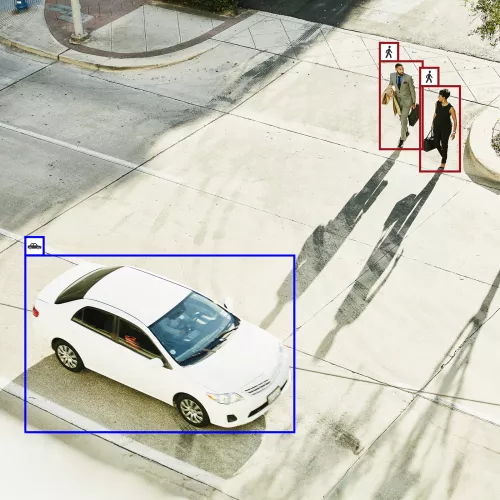

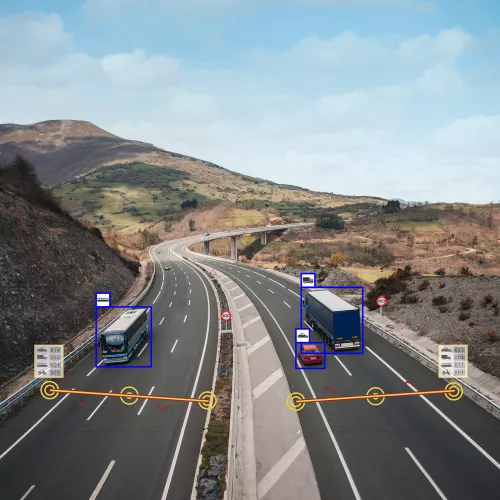
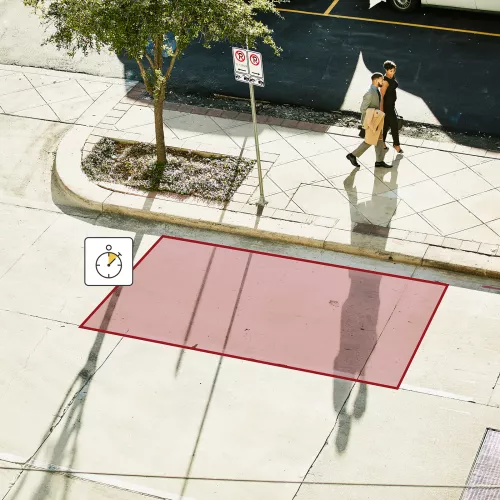
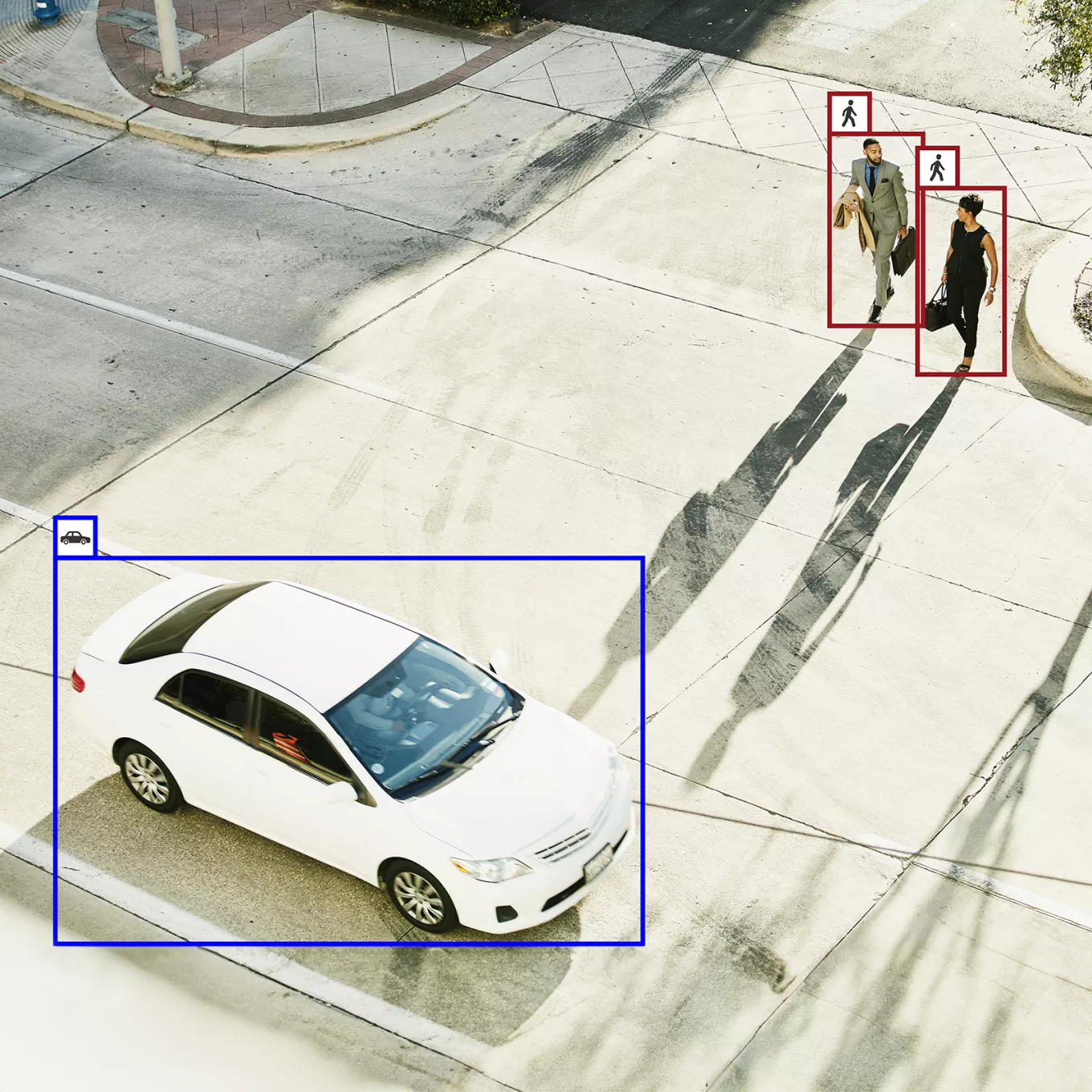

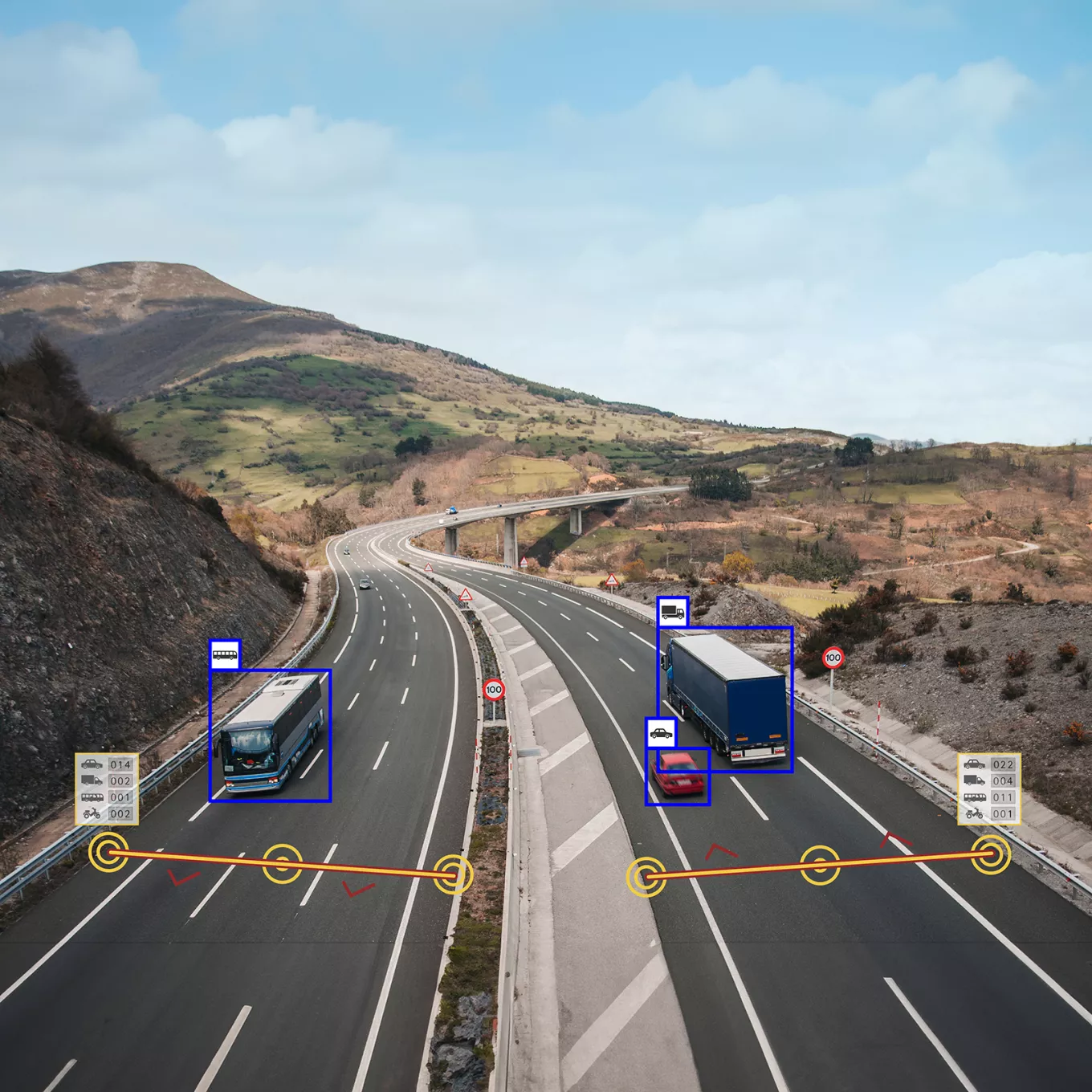
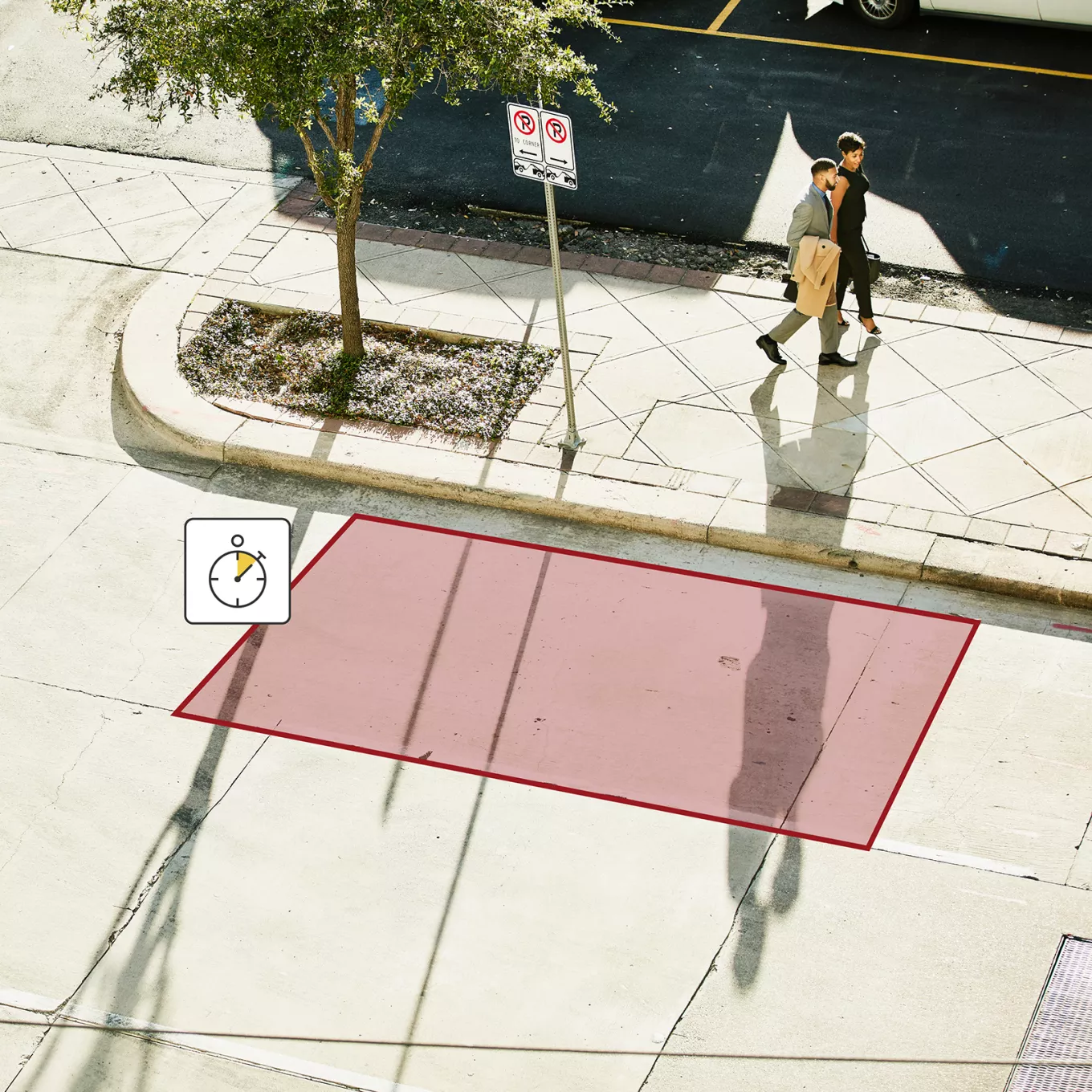
Detect, classify, track, and count humans and vehicles
For security, safety, and operational efficiency
Run multiple scenarios simultaneously on the edge
Flexible and easy configuration
Preinstalled at no extra cost
Transform video into valuable insights with this suite of AI-based analytics. It can detect, classify, track, and count objects and offers easy access to actionable insights, so you can make more informed decisions.
Versatile to fit your needs
Using intelligent AI-based algorithms, AXIS Object Analytics can detect, classify, track, and count humans, vehicles, and types of vehicles. Thanks to AI-based classification, you can focus only on objects of interest and events that need attention, making your monitoring more effective. It’s possible to run multiple use cases simultaneously and set up triggers for various events based on your needs. This allows you to respond appropriately to events in real-time, while helping optimize your business with automated processes and valuable insights into trends.

Added value at no extra cost
This smart analytics application ensures cost-effective operations. You’ll receive notifications of real-time events so you can respond when required, or you can set up automatic responses. And it’s possible to visualize the data in a dashboard or spreadsheet to gain valuable insights. AXIS Object Analytics comes preinstalled on compatible Axis network cameras at no extra cost. Edge-based, it processes and analyzes live video directly on the camera, eliminating the need for costly servers. In addition, using one application, you can customize various detection scenarios and run them simultaneously. For instance, you can track dwell time and count number of visitors at the same time in the same scene, with the same camera.

It’s easy
This powerful application is pre-trained to detect, classify, track, and count humans, vehicles, and types of vehicles and there’s no complex configuration required. With a straightforward user interface, you can set up scenarios tailored to your specific monitoring needs with just a few clicks directly inside the browser. Based on your configured scenarios, AXIS Object Analytics will intelligently monitor the scene to determine if and when an event should be triggered when selected objects are detected. Furthermore, it's based on open standards and compatible with AXIS Camera Station and other major video management systems.

For security and safety
Track and trigger security and safety events based on:
- Intrusion detection
- Restricted areas protection
- Damage prevention
- Loitering and unauthorized parking
- Occupancy levels
- Hard hat detection (BETA)

For operational efficiency
Unlock the full potential of your business by measuring events and automating tasks based on:
- Visitor count
- Traffic flow
- Occupancy levels
- Dwell time
- Queue management
- Wrong way detection
- Tailgating detection

Visualize your data
Visualize your data in a dashboard or spreadsheet to gain valuable insights, for instance by tracking:
- Peak/off hours
- Occupancy levels
- Crowds
- Types of object present
- Flow/direction of movement

See all scenarios
AXIS Object Analytics lets you customize various scenarios and run them simultaneously. The scenarios include:
- Object in area
- Line crossing
- Time in area
- Crossline counting
- Occupancy in area
Scenarios
Included
Related resources

Explore the power of analytics
Discover the advantages of analytics with Axis' scalable solutions for automating surveillance and operations. Explore its purpose, advantages, functionality, and how to ensure peak performance.

Making the most out of video analytics
Learn how to maximize the performance of your video analytics applications by making insightful choices when it comes to product selection, camera placement, maintenance and more.

Integration with third-party applications
Counting data from AXIS Object Analytics can easily be integrated into third-party apps for visualization and an instant overview. Our integration guide provides important information when designing a solution that uses this data.

From video to dashboard
AXIS Object Analytics offers seamless, end-to-end integration with AXIS Camera Station Pro. You can easily access counting data, get instant overviews, and visualize everything in a dashboard.
Compatible products
AXIS Object Analytics is compatible with Axis MLPU cameras running AXIS OS 10.2 or later, and DLPU cameras running AXIS OS 10.3 or later. If your camera needs an update, learn how to upgrade and download the latest AXIS OS for your camera here
Explosion-protected cameras
Fixed box cameras
- AXIS M1055-L Box Camera
- AXIS M1075-L Box Camera
- AXIS M1075-L Mk II Box Camera
- AXIS M1135 Mk II Box Camera
- AXIS M1135-E Mk II Box Camera
- AXIS M1137 Network Camera
- AXIS M1137 Mk II Box Camera
- AXIS M1137-E Network Camera
- AXIS M1137-E Mk II Box Camera
- AXIS P1375 Network Camera
- AXIS P1375-E Network Camera
- AXIS P1377 Network Camera
- AXIS P1377-LE Network Camera
- AXIS P1378 Network Camera
- AXIS P1378-LE Network Camera
- AXIS P1385 Box Camera
- AXIS P1385-B Box Camera
- AXIS P1385-BE Box Camera
- AXIS P1385-E Box Camera
- AXIS P1387 Box Camera
- AXIS P1387-B Box Camera
- AXIS P1387-BE Box Camera
- AXIS P1387-LE Box Camera
- AXIS P1388 Box Camera
- AXIS P1388-B Box Camera
- AXIS P1388-BE Box Camera
- AXIS P1388-LE Box Camera
- AXIS P1518-E Box Camera
- AXIS P1518-LE Box Camera
- AXIS Q1615 Mk III Network Camera
- AXIS Q1615-LE Mk III Network Camera
- AXIS Q1656 Box Camera
- AXIS Q1656-B Box Camera
- AXIS Q1656-BE Box Camera
- AXIS Q1656-BLE Box Camera
- AXIS Q1656-DLE Radar-Video Fusion Camera
- AXIS Q1656-LE Box Camera
- AXIS Q1686-DLE Radar-Video Fusion Camera
- AXIS Q1715 Block Camera
- AXIS Q1726 Block Camera
- AXIS Q1726-LE Block Camera
- AXIS Q1728 Block Camera
- AXIS Q1728-LE Block Camera
Fixed bullet cameras
- AXIS M2035-LE Bullet Camera
- AXIS M2036-LE Bullet Camera
- AXIS P1455-LE Network Camera
- AXIS P1465-LE Bullet Camera
- AXIS P1467-LE Bullet Camera
- AXIS P1468-LE Bullet Camera
- AXIS P1475-LE Bullet Camera
- AXIS P1485-LE Bullet Camera
- AXIS P1487-LE Bullet Camera
- AXIS P1488-LE Bullet Camera
- AXIS Q1798-LE Network Camera
- AXIS Q1800-LE License Plate Camera
- AXIS Q1805-LE Bullet Camera
- AXIS Q1806-LE Bullet Camera
- AXIS Q1808-LE Bullet Camera
Fixed dome cameras
- AXIS M3085-V Dome Camera
- AXIS M3086-V Dome Camera
- AXIS M3088-V Dome Camera
- AXIS M3125-LVE Dome Camera
- AXIS M3126-LVE Dome Camera
- AXIS M3128-LVE Dome Camera
- AXIS M3215-LVE Dome Camera
- AXIS M3216-LVE Dome Camera
- AXIS M4215-LV Dome Camera
- AXIS M4215-V Dome Camera
- AXIS M4216-LV Dome Camera
- AXIS M4216-V Dome Camera
- AXIS M4218-LV Dome Camera
- AXIS M4218-V Dome Camera
- AXIS M4225-LVE Dome Camera
- AXIS M4227-LVE Dome Camera
- AXIS M4228-LVE Dome Camera
- AXIS M4308-PLE Panoramic Camera
- AXIS P3245-LV Network Camera
- AXIS P3245-LVE Network Camera
- AXIS P3245-V Network Camera
- AXIS P3245-VE Network Camera
- AXIS P3247-LV Network Camera
- AXIS P3247-LVE Network Camera
- AXIS P3248-LV Network Camera
- AXIS P3248-LVE Network Camera
- AXIS P3255-LVE Dome Camera
- AXIS P3265-LV Dome Camera
- AXIS P3265-LVE Dome Camera
- AXIS P3265-V Dome Camera
- AXIS P3267-LV Dome Camera
- AXIS P3267-LVE Dome Camera
- AXIS P3268-LV Dome Camera
- AXIS P3268-LVE Dome Camera
- AXIS P3268-SLVE Dome Camera
- AXIS P3275-LV Dome Camera
- AXIS P3275-LVE Dome Camera
- AXIS P3277-LV Dome Camera
- AXIS P3277-LVE Dome Camera
- AXIS P3278-LV Dome Camera
- AXIS P3278-LVE Dome Camera
- AXIS P3285-LV Dome Camera
- AXIS P3285-LVE Dome Camera
- AXIS P3287-LV Dome Camera
- AXIS P3287-LVE Dome Camera
- AXIS P3288-LV Dome Camera
- AXIS P3288-LVE Dome Camera
- AXIS P3727-PLE Panoramic Camera
- AXIS P3827-PVE Panoramic Camera
- AXIS P4705-PLVE Panoramic Camera
- AXIS P4707-PLVE Panoramic Camera
- AXIS P9117-PV Corner Camera
- AXIS Q3536-LVE Dome Camera
- AXIS Q3538-LVE Dome Camera
- AXIS Q3538-SLVE Dome Camera
- AXIS Q3546-LVE Dome Camera
- AXIS Q3548-LVE Dome Camera
- AXIS Q3556-LVE Dome Camera
- AXIS Q3558-LVE Dome Camera
- AXIS Q3626-VE Dome Camera
- AXIS Q3628-VE Dome Camera
- AXIS Q3819-PVE Panoramic Camera
- AXIS Q9227-SLV Corner Camera
- AXIS Q9307-LV Dome Camera
Modular cameras
- AXIS F9104-B Main Unit
- AXIS F9104-B Mk II Main Unit
- AXIS F9111 Main Unit
- AXIS F9111-R Mk II Main Unit
- AXIS F9114 Main Unit
- AXIS F9114-B Main Unit
- AXIS F9114-B Mk II Main Unit
- AXIS F9114-R Mk II Main Unit
- AXIS P1245 Mk II Modular Standard Camera
- AXIS P1265 Mk II Modular Pinhole Camera
- AXIS P1275 Mk II Modular Varifocal Dome Camera
Network intercoms
PTZ cameras
- AXIS M5526-E PTZ Camera
- AXIS P5654-E PTZ Network Camera
- AXIS P5654-E Mk II PTZ Camera
- AXIS P5655-E PTZ Network Camera
- AXIS P5676-LE PTZ Camera
- AXIS Q6074 PTZ Network Camera
- AXIS Q6074-E PTZ Network Camera
- AXIS Q6075 PTZ Network Camera
- AXIS Q6075-E PTZ Network Camera
- AXIS Q6075-S PTZ Network Camera
- AXIS Q6075-SE PTZ Camera
- AXIS Q6078-E PTZ Camera
- AXIS Q6086-E PTZ Camera
- AXIS Q6088-E PTZ Camera
- AXIS Q6135-LE PTZ Network Camera
- AXIS Q6225-LE PTZ Camera
- AXIS Q6315-LE PTZ Network Camera
- AXIS Q6318-LE PTZ Camera
- AXIS Q6325-LE PTZ Camera
- AXIS Q6355-LE PTZ Camera
- AXIS Q6358-LE PTZ Camera
- AXIS Q8615-E PTZ Camera
Panoramic cameras
- AXIS M4308-PLE Panoramic Camera
- AXIS M4317-PLR Panoramic Camera
- AXIS M4317-PLVE Panoramic Camera
- AXIS M4318-PLR Panoramic Camera
- AXIS M4318-PLVE Panoramic Camera
- AXIS M4327-P Panoramic Camera
- AXIS M4328-P Panoramic Camera
- AXIS P3727-PLE Panoramic Camera
- AXIS P3735-PLE Panoramic Camera
- AXIS P3737-PLE Panoramic Camera
- AXIS P3738-PLE Panoramic Camera
- AXIS P3747-PLVE Panoramic Camera
- AXIS P3748-PLVE Panoramic Camera
- AXIS P3827-PVE Panoramic Camera
- AXIS P4705-PLVE Panoramic Camera
- AXIS P4707-PLVE Panoramic Camera
- AXIS P4708-PLVE Panoramic Camera
- AXIS Q3819-PVE Panoramic Camera
- AXIS Q3839-PVE Panoramic Camera
- AXIS Q3839-SPVE Panoramic Camera
- AXIS Q4809-PVE Panoramic Camera
- AXIS Q6020-E Panoramic Camera
- AXIS Q6300-E Panoramic Camera
Installation
AXIS Object Analytics comes pre-installed with AXIS OS on compatible cameras, it cannot be downloaded separately. Ensure your camera has the required firmware: 10.2 or later for MLPU cameras, and 10.3 or later for DLPU cameras. If your camera needs an update, learn how to upgrade and download the latest AXIS OS for your camera here.
Support and resources

Supporting documents
Get datasheets, manuals, specifications and other resources for this product. Go to product support





















