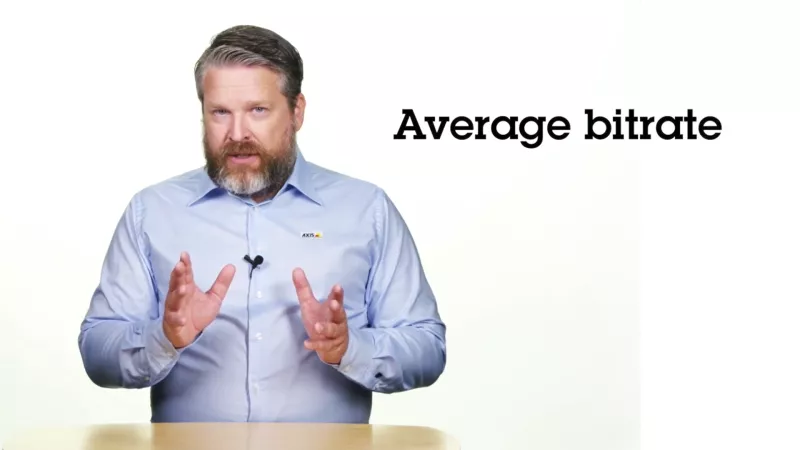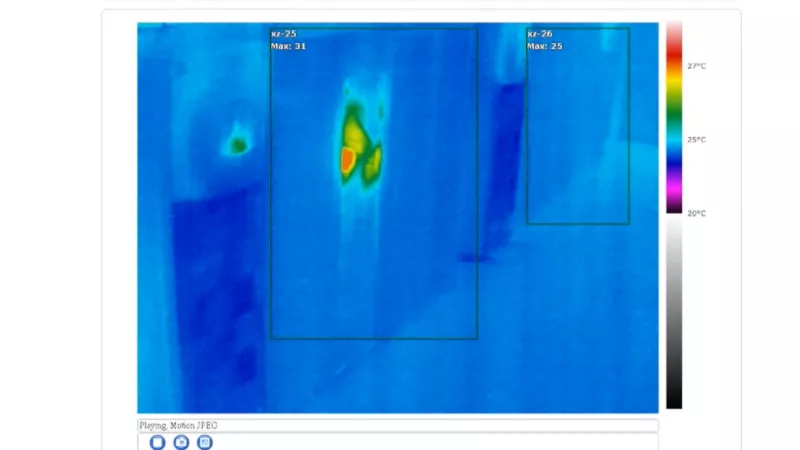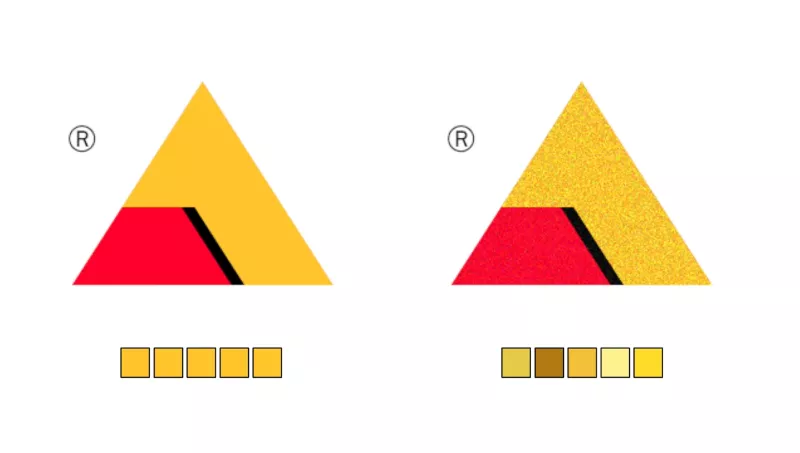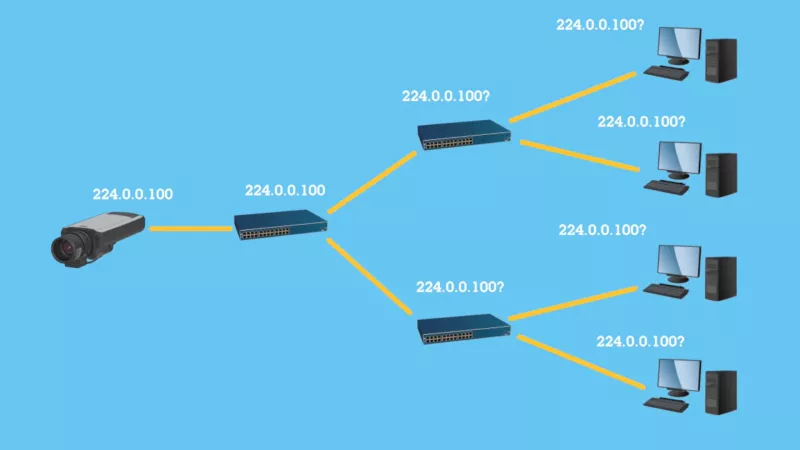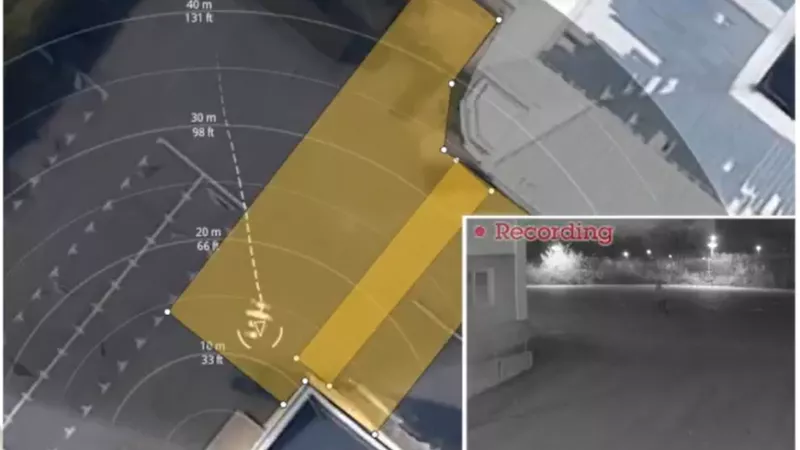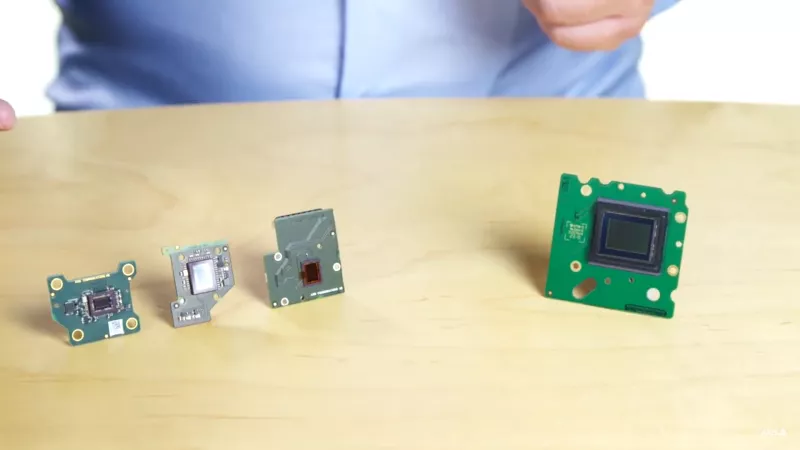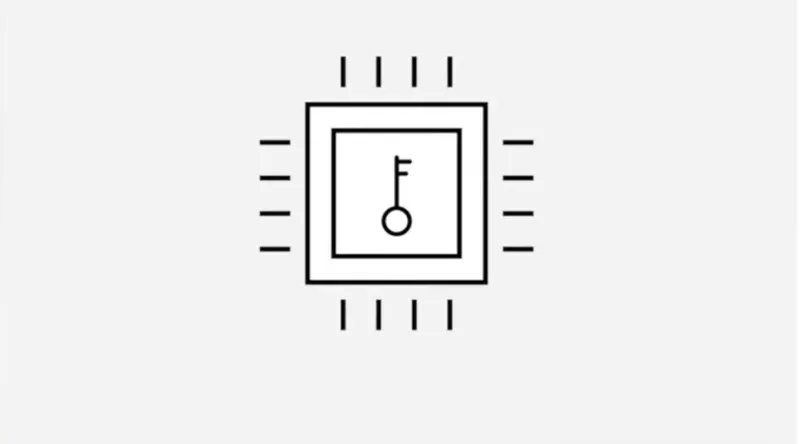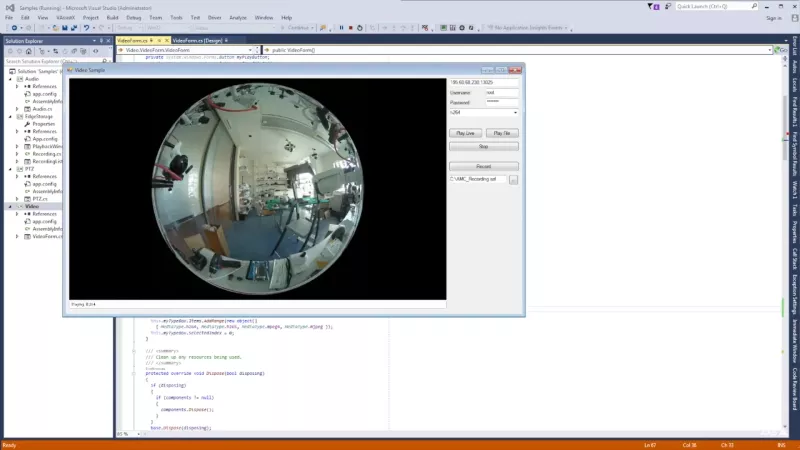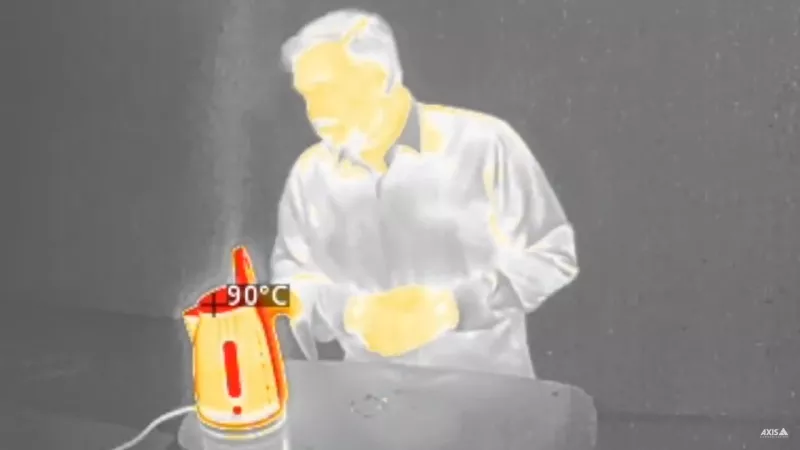Learning portal
This is the gateway to all the learning resources that Axis Communications Academy offers for building your expertise – from training to webinars, to articles, videos, and more, you'll find it here.Axis screencast simulation: AXIS Camera Station Pro
This tutorial provides visual guidance in navigating AXIS Camera Station Pro. You may wish to review the entire library as an introductory training or just a section - out in the field when a quick review is needed.
Read moreAxis screencast simulation: AXIS Camera Station Secure Entry
Observe how AXIS Camera Station Secure Entry puts efficient video surveillance and access control at your fingertips with one, user-friendly interface. This tutorial consists of video screencasts providing visual instruction on AXIS Camera Station Secure Entry.
Read moreAxis Screencast Simulation: AXIS License Plate Verifier
This is a simulated walk-through training on AXIS License Plate Verifier. This 15 minute course is designed for Installers, Technicians, Integrators, Security Professionals who want to learn about AXIS License Plate Verifier.
Read moreAxis screencast simulation: AXIS Object Analytics
The AXIS Object Analytics simulation is a 70-minute online course. The scope of the course is to familiarize and accelerate the expertise of the learner through simulated task performance with the GUI. It is a new simulation, first launched (March 2024).
Read moreAxis screencast simulation: Design Tool for AXIS Perimeter Defender
Want to learn how to use AXIS Perimeter Defender in real time? Look no further, this screencast simulation provides a way for you to learn how to use the Design Tool for AXIS Perimeter Defender in real time.
Read moreCompression: H.264 vs Zipstream
In this app, you can compare video compressed using standard H.264 with Axis Zipstream technology, a radically more efficient implementation of H.264. You can see how the bit rate varies depending on the Zipstream level set.
Data center defence with Axis
As data centers expand in size and become more complex, and as their locations spread to meet demand across the globe, how are they being protected from physical threats? In this course you will learn how to secure data centers from perimeter to server rack, how to sell in this space and the importance of TCO.
Read moreFrame rate versus Shutter speed
This application allows you to change the frame rate and shutter speed of three sample videos. These two settings are important in understanding how they affect image quality.
Get to know AXIS Audio Manager family
This course will give you an overview of Axis audio management software and how it can help you efficiently manage and control your network audio system, regardless of size and complexity. You will learn about the three software variants, their features and benefits, and when to choose which variant.
Read moreGet to know Axis body worn solutions
This course provides an overview of Axis body worn solutions. You will learn about the different solution components and how Axis body worn cameras are used. You’ll also explore AXIS Body Worn Live and learn about the graphical interface, device licensing, and how this cloud-based service enables video streaming with location data.
Read moreGet to know perimeter and area security solutions
This eLearning course offers an overview of Axis perimeter and area security solutions. The course starts with an introduction to the different layers of protection—from perimeter to the core. It presents the Axis portfolio and the various scenarios and use cases suitable for perimeter and area security solutions. It also looks at how different Axis cameras, radar, analytics, and audio solutions can extend the capabilities of your solution.
Read morePerform automated actions in AXIS Optimizer for Milestone XProtect®
In this eLearning course, you’ll learn how system administrators set up rules to perform automated actions in response to real-time events—saving time and minimizing the risk of human error.
Read morePixel density
Pixel density is usually referred to as pixels per inch (PPI). The higher the PPI, the more detail you’ll find within the image. The Pixel Density application allows you to manipulate different parameters and learn how they affect pixel density.
Respond to live events in AXIS Optimizer for Milestone XProtect®
In this eLearning course, you’ll learn how operators manage real-time events with AXIS Optimizer so they can take accurate action, such as triggering live or pre-recorded audio messages.
Read moreSecurity controls and system management in AXIS Optimizer for Milestone XProtect®
In this eLearning course, you’ll learn how to configure settings to control user privileges. Plus, you’ll learn how to perform maintenance tasks on your Axis devices in Milestone.
Read moreShaping tomorrow’s retail with Axis
This is an introduction for you who have not worked with retail before and would like to know more.In this training, we will introduce some basics and trends in retail. What are the common challenges for retailers? What are the current solutions used in the market?We will also go through some of Axis offerings in safety and security, Loss Prevention and Operational efficiency and Customer experience.
Read moreUnderstand Axis body worn solutions
This online course introduces you to Axis body worn solutions. You will learn about the components involved and the accessories available and see what measures have been taken to ensure your solution remains secure and robust.
Read moreVirtual light studio
A camera is only as good as the light available. In the Virtual Light Studio application above, you can see how different a scene do appear, depending on how much light there is, what type of light you're using and where you place your lighting.