AXIS Optimizer for Siemens Siveillance™ Video


- Automated plugin management
- Designed and validated to work optimally in Siemens Siveillance™ Video
- Easy one-time installation
- Cost-effective solution saving time, effort, and money
- Regularly updated and available for free
AXIS Optimizer for Siemens Siveillance™ Video is a suite of integrations that optimizes the performance of Axis devices in Siemens. It helps all system users save considerable time and effort managing Axis devices, plugins, and events.

Unlock great user experiences
Designed and validated to work optimally in Siemens Siveillance™ Video, this cost-effective solution offers of suite of seamless integrations that cover key offerings from Axis. Available for free as a one-time installer, it optimizes tasks and dramatically reduces the number of steps needed to manage all Axis features. Plus, you can count on direct support from Axis wherever you are and whenever you need it. The suite ensures all users get the maximum value from their Axis devices in Siemens Siveillance™ Video. Use it to automatically find, manage, and update all integrated Axis capabilities and save significant time and effort.
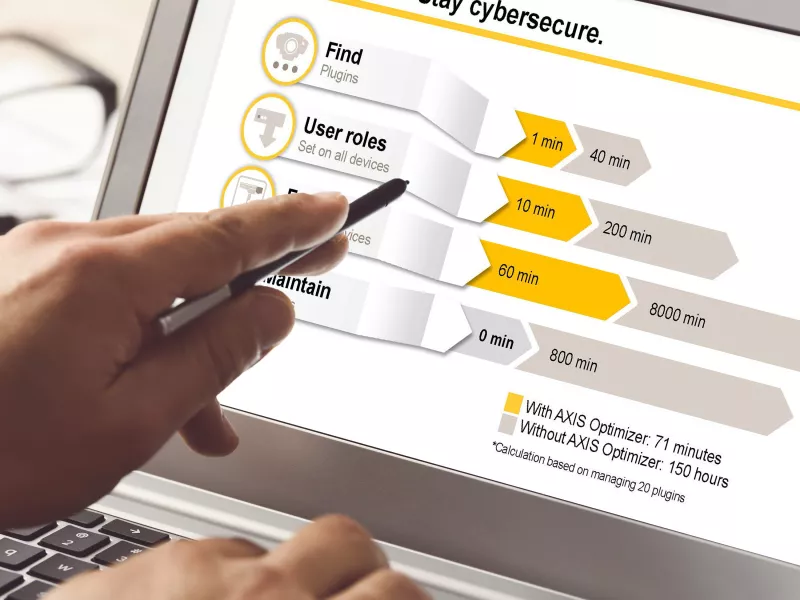
Savings you can expect
Whether you’re an administrator, operator, or investigator, this smart solution ensures you always enjoy great experiences when working with Axis devices in Siemens Siveillance™ Video.
- Administrator roles save time and effort when setting and configuring camera settings and device-specific features. They also have full control of user role privileges and can grant access to specific capabilities.
- Operators can enjoy quick and simple daily workflows and easily perform automated bulk actions on Axis devices.
- Investigators can accelerate forensic investigations by searching through hours of video from one or more Axis cameras in seconds
What it solves
AXIS Optimizer for Siemens Siveillance™ Video includes regularly updated integrations that help solve your challenges today and tomorrow.
Perform forensic search
Accurately and efficiently search through metadata-rich video evidence for objects, people, and incidents.Access to device settings and extended features
Quickly setup and configure all devices and their specific features. Easily adjust settings, upload firmware, and more.Perform automated actions
Save time and eliminate the risk of manual errors with automated rule actions performed on Axis devicesSecurity controls and system management
Control user role privileges and manage which capabilities an operator can access.Integrate Axis body worn cameras
Effectively integrate Axis body worn cameras with XProtect to manage video evidence and empower in-field camera users to record, tag, and share video.Compatible products
Download
AXIS Optimizer for Siemens Siveillance™ Video
Software Bill of Materials
A Software Bill of Materials (SBOM) is a nested inventory list of all components included in the software. It has become an increasingly important and common part of software development lifecycle and processes.
Axis works actively with the principles of openness and building trust through transparency, the SBOM is a valued addition to these principles. It provides information to be able to understand if a device has a certain known cybersecurity vulnerability. For more information about AXIS SBOM, please visit the AXIS OS portal.
Support and resources

Supporting documents
Get datasheets, manuals, specifications and other resources for this product. Go to product support





















