AXIS Live Privacy Shield






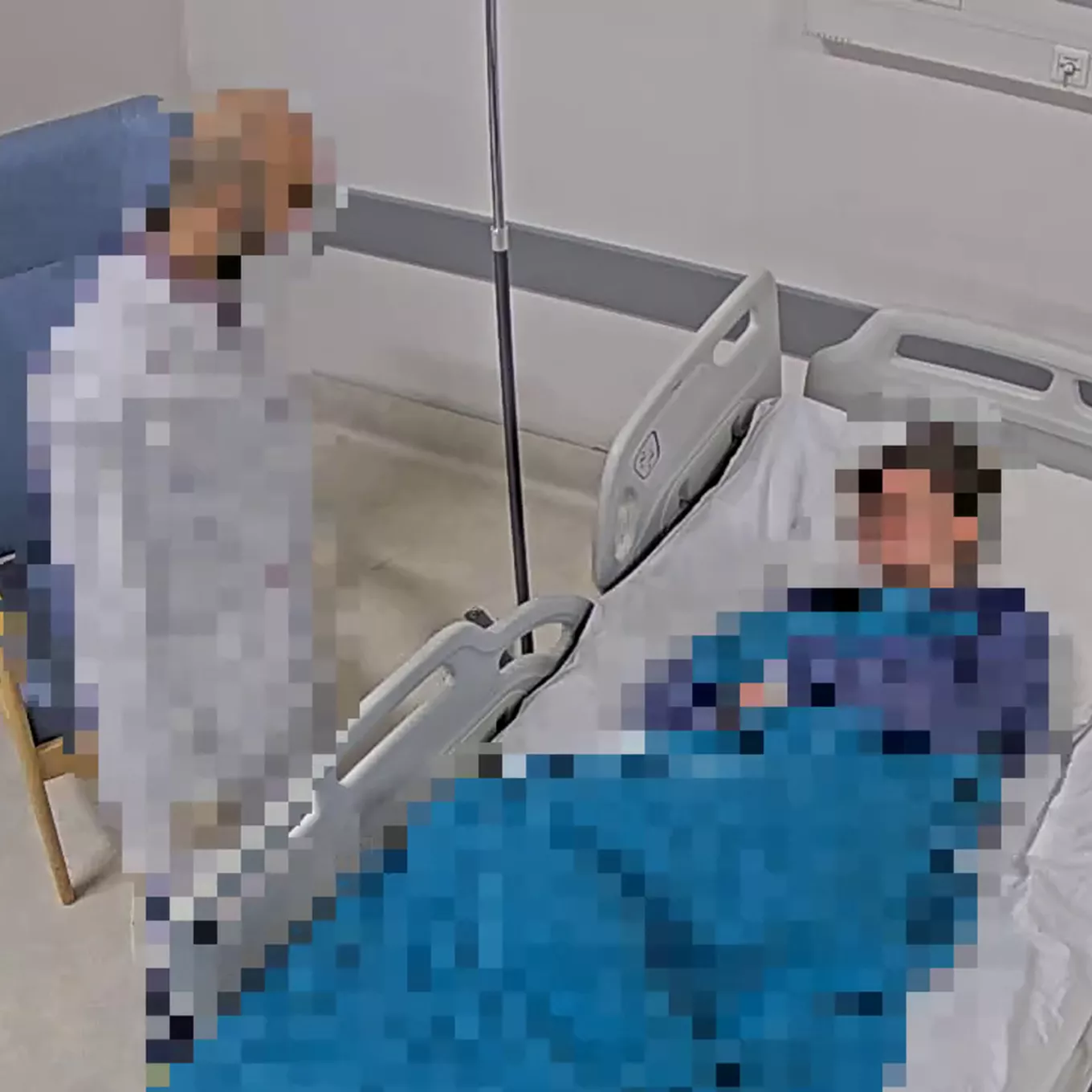

Safeguards privacy in real-time
AI-based dynamic masking
Versatile and edge-based
Preinstalled at no extra cost
Free download
Remotely monitor activities both indoors and outdoors while safeguarding privacy in real-time. This versatile, edge-based application enables AI-based dynamic masking of moving and still objects such as people, license plates, or backgrounds.
Safeguards privacy
AXIS Live Privacy Shield offers AI-based dynamic masking allowing you to monitor activities while addressing rules and regulations and protecting personal data. It’s possible to blur people, license plates, or backgrounds to protect sensitive areas of the scene. It’s suitable for use indoors and outdoors in places like manufacturing facilities, hospitals, schools, offices, and stores. This versatile application works in real-time on both live and recorded video.

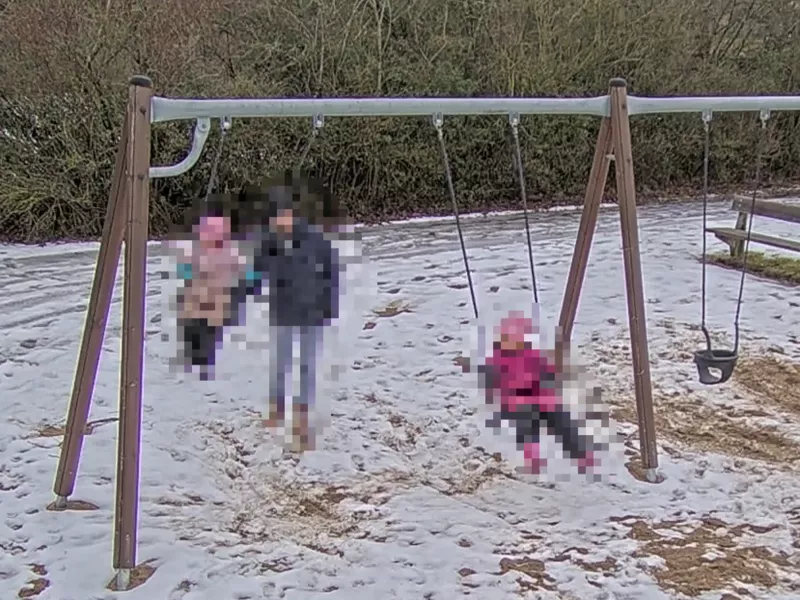

Cost-effective solution
This edge-based, license-free application adds value to your cameras at no extra cost. And it’s easy to scale without the need for additional servers. With regulations that restrict the use of video surveillance in certain areas, AXIS Live Privacy Shield comes preinstalled and helps ensure you safeguard privacy.

Great flexibility
With AI-based dynamic masking you can choose what to mask. For instance, it’s possible to mask entire people or just faces, license plates, a mixture of these, or you can mask the background. With different types of masking available, you can choose the right level based on your specific needs. And you decide how much detail is visible through the masking. It’s also possible to set up masking exclusion areas. Plus, you can view streams without masking—ideal whenever an incident occurs.

Privacy in surveillance
When you need to address privacy laws or regulations with your surveillance or remote monitoring application, we offer a variety of solutions.
Compatible products
Compatible ARTPEC-9 cameras have the application preinstalled with AXIS OS. The latest version of the application can be installed on compatible Axis cameras with AXIS OS 10.12 or higher. To see the list of cameras that also support the AI-based masking functionality, click on the filter button "With AI-based functionality". If your camera does not have the latest AXIS OS, see how to upgrade and find the latest firmware for your camera here.
Explosion-protected cameras
Fixed box cameras
- AXIS M1055-L Box Camera
- AXIS M1075-L Box Camera
- AXIS M1075-L Mk II Box Camera
- AXIS M1135 Mk II Box Camera
- AXIS M1137 Network Camera
- AXIS M1137 Mk II Box Camera
- AXIS P1367 Network Camera
- AXIS P1368-E Network Camera
- AXIS P1375 Network Camera
- AXIS P1375-E Network Camera
- AXIS P1377 Network Camera
- AXIS P1377-LE Network Camera
- AXIS P1378 Network Camera
- AXIS P1378-LE Network Camera
- AXIS P1385 Box Camera
- AXIS P1385-B Box Camera
- AXIS P1385-BE Box Camera
- AXIS P1385-E Box Camera
- AXIS P1387 Box Camera
- AXIS P1387-B Box Camera
- AXIS P1387-BE Box Camera
- AXIS P1387-LE Box Camera
- AXIS P1388 Box Camera
- AXIS P1388-B Box Camera
- AXIS P1388-BE Box Camera
- AXIS P1388-LE Box Camera
- AXIS Q1615 Mk III Network Camera
- AXIS Q1615-LE Mk III Network Camera
- AXIS Q1645 Network Camera
- AXIS Q1645-LE Network Camera
- AXIS Q1647 Network Camera
- AXIS Q1647-LE Network Camera
- AXIS Q1656 Box Camera
- AXIS Q1656-LE Box Camera
- AXIS Q1726 Block Camera
- AXIS Q1726-LE Block Camera
- AXIS Q1728 Block Camera
- AXIS Q1728-LE Block Camera
Fixed bullet cameras
- AXIS M2035-LE Bullet Camera
- AXIS M2036-LE Bullet Camera
- AXIS P1447-LE Network Camera
- AXIS P1448-LE Network Camera
- AXIS P1465-LE Bullet Camera
- AXIS P1465-LE-3 License Plate Verifier Kit
- AXIS P1467-LE Bullet Camera
- AXIS P1468-LE Bullet Camera
- AXIS P1475-LE Bullet Camera
- AXIS P1485-LE Bullet Camera
- AXIS P1487-LE Bullet Camera
- AXIS P1488-LE Bullet Camera
- AXIS Q1805-LE Bullet Camera
- AXIS Q1806-LE Bullet Camera
- AXIS Q1808-LE Bullet Camera
Fixed dome cameras
- AXIS M3057-PLVE Network Camera
- AXIS M3058-PLVE Network Camera
- AXIS M3085-V Dome Camera
- AXIS M3086-V Dome Camera
- AXIS M3088-V Dome Camera
- AXIS M3125-LVE Dome Camera
- AXIS M3126-LVE Dome Camera
- AXIS M3128-LVE Dome Camera
- AXIS M3215-LVE Dome Camera
- AXIS M3216-LVE Dome Camera
- AXIS M4215-LV Dome Camera
- AXIS M4215-V Dome Camera
- AXIS M4216-LV Dome Camera
- AXIS M4216-V Dome Camera
- AXIS M4218-LV Dome Camera
- AXIS M4218-V Dome Camera
- AXIS M4225-LVE Dome Camera
- AXIS M4227-LVE Dome Camera
- AXIS M4228-LVE Dome Camera
- AXIS P3227-LV Network Camera
- AXIS P3228-LV Network Camera
- AXIS P3245-LV Network Camera
- AXIS P3245-V Network Camera
- AXIS P3247-LV Network Camera
- AXIS P3248-LV Network Camera
- AXIS P3255-LVE Dome Camera
- AXIS P3265-LV Dome Camera
- AXIS P3265-LVE Dome Camera
- AXIS P3265-LVE-3 License Plate Verifier Kit
- AXIS P3265-V Dome Camera
- AXIS P3267-LV Dome Camera
- AXIS P3267-LVE Dome Camera
- AXIS P3268-LV Dome Camera
- AXIS P3268-LVE Dome Camera
- AXIS P3268-SLVE Dome Camera
- AXIS P3275-LV Dome Camera
- AXIS P3275-LVE Dome Camera
- AXIS P3277-LV Dome Camera
- AXIS P3277-LVE Dome Camera
- AXIS P3278-LV Dome Camera
- AXIS P3278-LVE Dome Camera
- AXIS P3285-LV Dome Camera
- AXIS P3285-LVE Dome Camera
- AXIS P3287-LV Dome Camera
- AXIS P3287-LVE Dome Camera
- AXIS P3288-LV Dome Camera
- AXIS P3288-LVE Dome Camera
- AXIS Q3515-LV Network Camera
- AXIS Q3517-LV Network Camera
- AXIS Q3518-LVE Network Camera
- AXIS Q3536-LVE Dome Camera
- AXIS Q3538-LVE Dome Camera
- AXIS Q3538-SLVE Dome Camera
- AXIS Q3546-LVE Dome Camera
- AXIS Q3548-LVE Dome Camera
- AXIS Q3556-LVE Dome Camera
- AXIS Q3558-LVE Dome Camera
- AXIS Q3626-VE Dome Camera
- AXIS Q3628-VE Dome Camera
- AXIS Q9227-SLV Corner Camera
- AXIS Q9307-LV Dome Camera
Modular cameras
Panoramic cameras
Free download
AXIS Live Privacy Shield
The latest version of this software is 2.7.24 Login to download - Integrity checksum:Compatible ARTPEC-9 cameras have the application preinstalled with AXIS OS. The latest version of the application can be installed on compatible Axis cameras with AXIS OS 10.12 or higher. To see the list of cameras that also support the AI-based masking functionality, click on the filter button "With AI-based functionality". If your camera does not have the latest AXIS OS, see how to upgrade and find the latest firmware for your camera here.
Support and resources

Supporting documents
Get datasheets, manuals, specifications and other resources for this product. Go to product support





















