AXIS Perimeter Defender PTZ Autotracking


Syncs PTZ camera with fixed camera running AXIS Perimeter Defender
Enables automatic zoomed-in views of alarm objects
Edge-based application
Free to download
AXIS Perimeter Defender PTZ Autotracking helps you get the details on intruders by enabling a PTZ camera to automatically zoom-in on and follow alarm objects. It’s available as an optional add-on application for use with AXIS Perimeter Defender analytics.
Get close-ups of intruders
When AXIS Perimeter Defender PTZ Autotracking is installed on a PTZ camera, the application allows a fixed thermal camera running AXIS Perimeter Defender analytics to automatically steer the PTZ camera for close-up views of alarm objects in the fixed camera’s detection zone. The fixed camera sends the location data of the detected alarm objects to the PTZ camera and thereby controls the direction and zoom level of the PTZ camera. The PTZ camera automatically adjusts the zoom level to keep in view all alarm objects, including new ones that appear in the fixed camera’s detection zone.
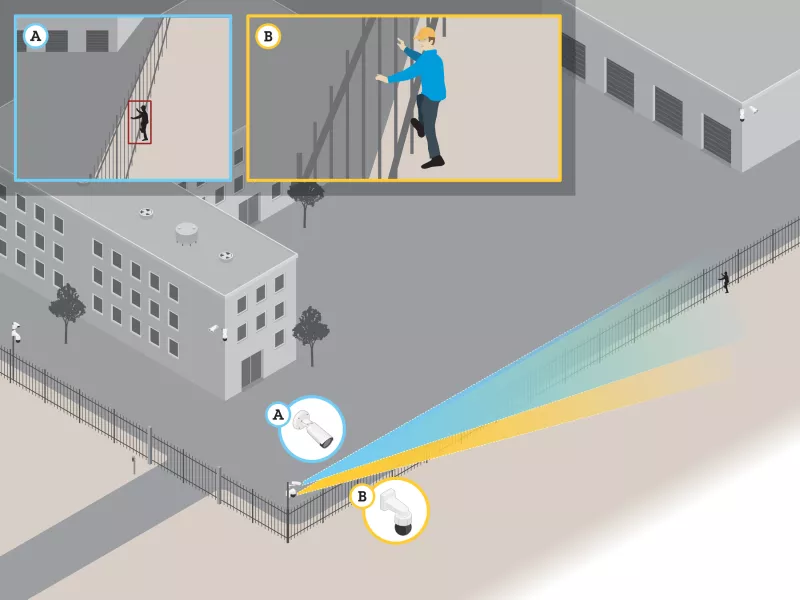
No compromise
With a PTZ and fixed camera pairing, you get the zoomed-in details you need without compromising detection coverage since the fixed camera maintains vigilance over its field of view. And there's no need to manually control the PTZ camera. A camera operator, however, can take manual control of the PTZ camera at any time; for instance, after the PTZ autotracking stops when objects move out of the fixed camera’s detection zone.
The autotracking functionality works only on specific Axis PTZ cameras (see list) and can only be used to pair up one fixed camera with one PTZ camera. Proper placement and mounting of the PTZ camera, as well as good calibration are key to the autotracking function.
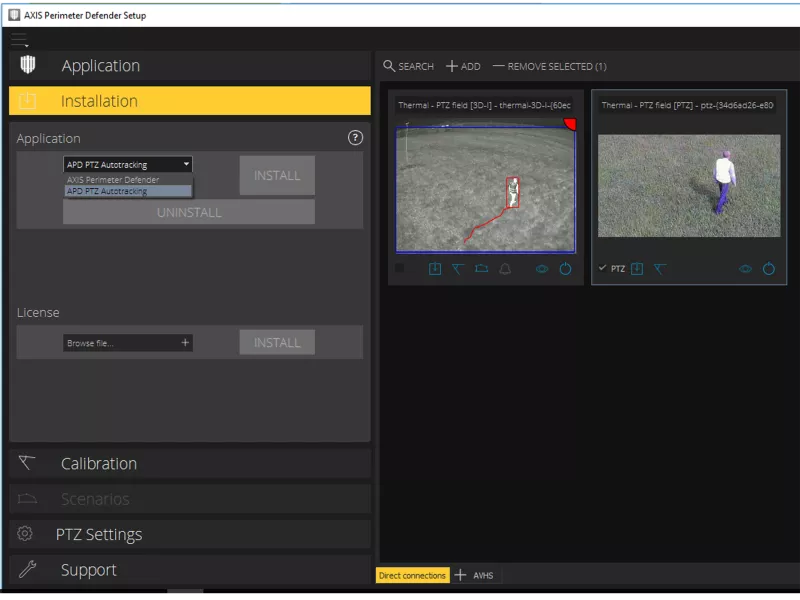
Setup
You use the same installation program (which comes with the AXIS Perimeter Defender software) for uploading and setting up the PTZ autotracking application on a PTZ camera as you do for uploading and configuring AXIS Perimeter Defender analytics on a fixed thermal camera.
Once the PTZ autotracking application is installed on a PTZ camera, there’s no additional or costly central processing server required since it’s an edge-based application.
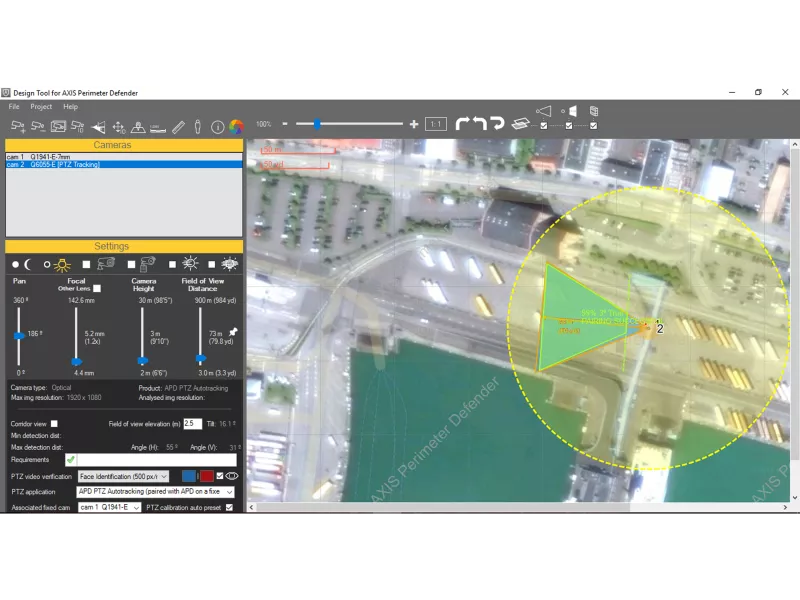
Design Tool
The Design Tool for AXIS Perimeter Defender, meanwhile, allows you to map out where and how a fixed and PTZ camera should be mounted for optimal detection coverage and PTZ autotracking.
Compatible products
PTZ cameras
- AXIS Q6052-E PTZ Network Camera
- AXIS Q6054-E PTZ Network Camera
- AXIS Q6054-E Mk II PTZ Network Camera
- AXIS Q6054-E Mk III PTZ Network Camera
- AXIS Q6055-C PTZ Network Camera
- AXIS Q6055-E PTZ Network Camera
- AXIS Q6055-S PTZ Network Camera
- AXIS Q6074-E PTZ Network Camera
- AXIS Q6075-E PTZ Network Camera
- AXIS Q6075-S PTZ Network Camera
- AXIS Q6078-E PTZ Camera
- AXIS Q6086-E PTZ Camera
- AXIS Q6088-E PTZ Camera
- AXIS Q6124-E PTZ Network Camera
- AXIS Q6125-LE PTZ Network Camera
- AXIS Q6135-LE PTZ Network Camera
- AXIS Q6154-E PTZ Network Camera
- AXIS Q6155-E PTZ Network Camera
- AXIS Q6215-LE PTZ Network Camera
- AXIS Q6225-LE PTZ Camera
- AXIS Q6315-LE PTZ Network Camera
- AXIS Q6318-LE PTZ Camera
- AXIS Q6325-LE PTZ Camera
- AXIS Q6355-LE PTZ Camera
- AXIS Q6358-LE PTZ Camera
Free download
For older versions of AXIS Perimeter Defender software, click here.
AXIS Perimeter Defender software comprises an installation program, an analytics app and a PTZ autotracking app. The analytics app and the PTZ autotracking app are activated through the license key registration page.
To download Design Tool for AXIS Perimeter Defender, go here.
Support and resources

Supporting documents
Get datasheets, manuals, specifications and other resources for this product. Go to product support





















